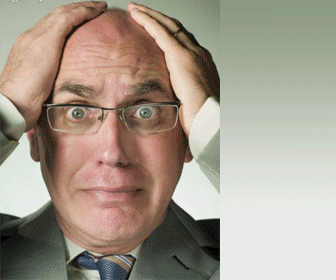Baseball lineup cards are an essential part of organizing and managing a baseball team. They help communicate the game plan to both coaches and players by clearly detailing the batting order and positioning of each player on the field for a given game. While basic paper lineup cards work, creating customized lineup cards in Excel allows for more flexibility and features. Excel provides coaches and managers a simple yet powerful tool for designing professional-looking printable lineup cards that can be tailored to their team’s specific needs.
Some key benefits of using Excel to create baseball lineup cards include:
Flexibility to easily edit and update – Unlike paper cards, lineup cards created in Excel allow easy rearranging of the batting order and substitutions right up until game time. Players can be swapped in and out with just a few clicks as late injuries or other changes occur.
Multiple templates for different positions – Separate lineup card templates can be set up in Excel for each defensive position (pitcher, catcher, infielders, outfielders). This clearly separates the batting order from the fielding assignments and ensures all positions are represented accurately.
Stats and notes section – Excel offers space to include pertinent player stats, special instructions, or notes on opponent pitchers/batters that wouldn’t fit on traditional paper cards. This tactical information helps optimize the team’s performance.
Print multiple copies – Lineup cards created in Excel are simple to print double-sided or multiple copies as needed for coaches, players, and game officials without rewriting them by hand each time.
Neat formatting and customization – Powerful formatting tools in Excel allow for a professionally-designed look with school colors, logos, fonts, etc. Fields can also be optimized for size based on number of players.
Organized player/game data – The Excel file containing the lineup cards doubles as a central database for quickly referencing things like each player’s number, position, stats, etc. and game schedule/results.
Share digitally – Lineup card Excel files are easy to email as an attachment to coaches, players, or staff for discussion prior to games from any location with internet access.
To create a basic yet effective baseball lineup card template in Excel, follow these steps:
Open a new blank Excel workbook and adjust the page setup/margins for a standard sheet of paper size.
Add headers with team name, date of game, opponent, etc. across the top cells.
Format/size column widths appropriately for neat presentation of number, position, name, and notes cells.
In row 1, label columns for order (1-9 or 1-12), number, name, position, and notes/stats.
Enter player info and defensive positions below the header row.
Add shading/borders/formatting for easy reading and professional design.
Set up separate sheets within the Excel file for infield lineup cards and outfield/pitcher cards with customized formats.
Save and print double-sided for a complete lineup card packet for coaches and players.
Share digitally as an attachment when finished or continue customizing over time.
Some additional enhancements that can be made to basic Excel lineup card templates include: adding school logos as headers, conditional formatting to highlight starters or alternate lines, dropdown menus for common player stats/notes, and protection of key cells to prevent accidental changes. With their infinite customization and easy digital sharing, Excel lineup cards have become an invaluable organizational tool for baseball coaches that traditional paper alternatives simply can’t match. They provide a professional, player-centric solution for communicating crucial game day plans and strategies in a neatly formatted, editable digital format.
The flexibility and functionality that Excel brings to creating baseball lineup cards is extremely beneficial compared to handwritten versions. It allows more detailed presentation of all necessary player information while streamlining the process of designing, printing, updating, and distributing roster and position assignments throughout a season. With some basic Excel skills, templates can be set up to produce high-quality, professionally customized lineup cards optimized to each team’s unique needs—all from a single digital file.